What Is The Digital Learner Log Book
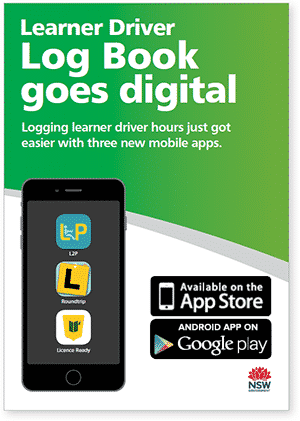
Image courtesy of RMS NSW – rms.nsw.gov.au
If you’re preparing to become licence ready and take your driving test, you may be wondering if you have to use a paper logbook while you’re learning to drive. And there’s good news – you don’t!
Today, there are logbook app options available which can replace a paper log book. You can use these digital log book apps on your mobile phone while learning to drive, and automatically record your time driven, the distance of each one of your driving sessions, and more. Just tap the record button, and you’re good to go! It’s just that easy.
How Does The Digital Learner Log Book Work?
Firstly, download your preferred app. Then put in the driver’s licence information and your supervising driver. While each approved app is a little different, they all function similarly.
When you’re ready to do some supervised driving toward getting your licence, you’ll just grab your phone, press the record button, and put your phone in a safe place where it won’t distract you.
Note that it is illegal for you to use any function of a phone including your digital learner log book – while driving as a learner driver. This is true even when stopped at traffic lights. Start the app in a safe place before you begin driving practice, and do not touch it while driving.
Your log book will automatically record your time driven, including night hours, distance and other such relevant details. Then, this will automatically be saved, taking the headache out of logging hours into your learner driver log book.
Once you’ve met your 120 hour driving requirement, you can automatically send your logs to Roads and Maritime before your driving test. With a digital logbook, it’s easy to complete your requirements before you meet a testing officer to take your driving test!
Officially Endorsed Apps By Roads And Maritime Services & Service NSW
So, you may be wondering if you can use just any app to record your driving hours and distance. Unfortunately, you cannot. There are three apps that are approved by Roads and Maritime Services and Service NSW for tracking your driving hours. These apps include:
L2P – The L2P app has features like a countdown to your driving test, real-time tracking & recording of driving sessions, and an online learning centre with video clips to help you learn more about driving.
Licence Ready – Licence Ready makes it easy to log your time and distance driven, and sign each individual session to verify its authenticity. It also lets you, your driving instructor, and supervising driver connect to view your progress.
Roundtrip – Roundtrip tracks your time travelled, start and end location, and even the weather! This gives you more information about the conditions in which you’ve practised driving and can help inform your learning goal and objectives before you take your driving test.
Note that you cannot transfer your data between these apps. You should pick one and use it exclusively. If you do switch, you’ll have to manually re-enter all of your data.
Know If Digital Logbooks Are Right For You!
Digital logbooks are useful for keeping track of your driving hours as you learn, and many new drivers find them to be more useful and convenient than paper log books. You can still choose a paper log book, though – so pick the option that you think is the best for you!
Pass The P’s Test 1st Go!
If you want to improve your driving skills and ensure you pass your P’s test on the first go, then book driving lessons with Sydney’s premier instructors at LTrent. We also offer the Safer Drivers Course, which not only will help hone in your driving skills, but the course amounts to 20 hours for your logbook. To get started book online, or give us a call on 02 8748 4500.